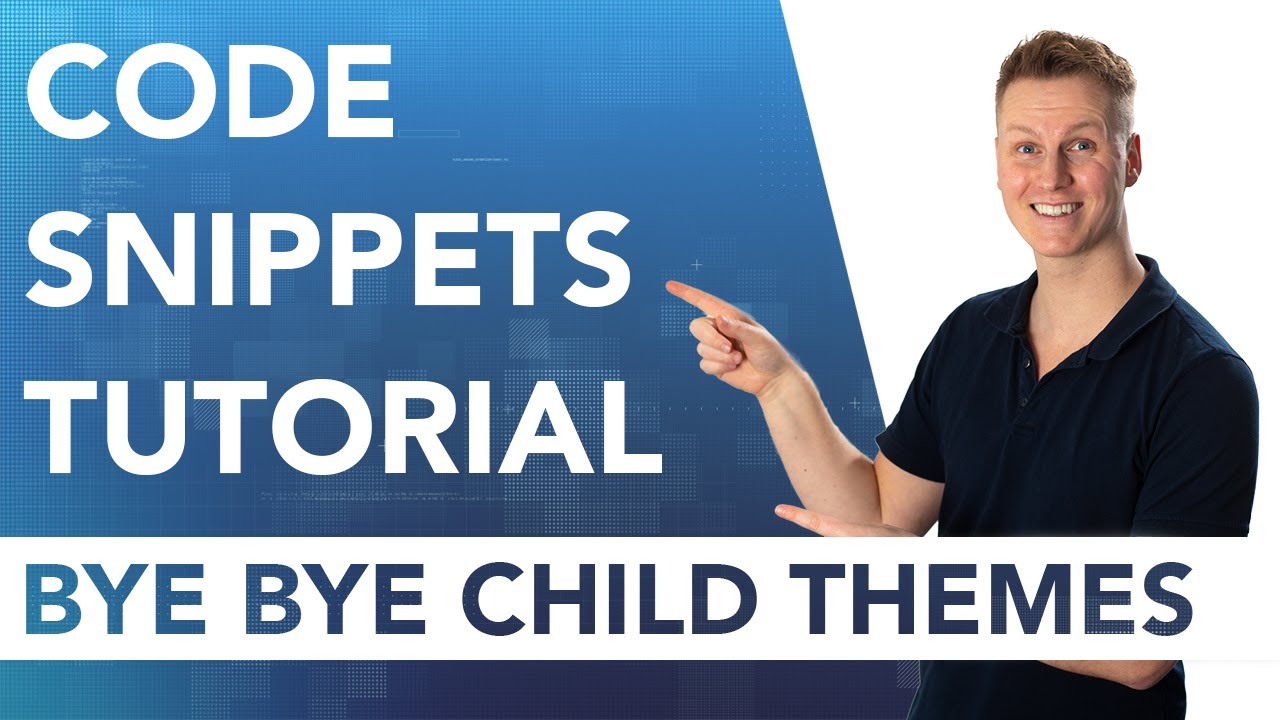Build a CMS from scratch | CMS Tutorial Part 1
In this tutorial series, I'm going to teach you how to build your own CMS (a WordPress-like platform) from scratch.
🔥Part II is out now https://youtu.be/wsOcXHfIS-k
Make sure to subscribe & ring a bell 🔔 to get notified about new lessons.
📰 Source code: https://github.com/mdbootstrap..../knowledge-base/tree
______________________________________
📥 MDB UI KIT FREE download - https://mdbootstrap.com/
💎 MDBootstrap Pro - https://mdbootstrap.com/docs/standard/pro/
📤 FREE hosting - https://mdbgo.com/
______________________________________
👨👩👧👦 If you have any questions - don't hesitate to ask on our Facebook group:
https://www.facebook.com/groups/682245759188413
⭐ Support the creation of open-source packages with a STAR on GitHub
https://github.com/mdbootstrap/mdb-ui-kit
_______________________________
Table of Contents
0:00 What is a CMS
0:33 How to learn efficiently
0:50 XAMPP installation
1:38 Disable user access control (important for Windows)
2:17 Configuration (Start Apache + MySQL)
3:07 htdocs setup (virtual server for xampp)
4:09 PHP hello world
4:45 MySQL database intro
Other tutorials that might be of interest to you.
Environment (PHP/MySQL/WordPress) - WordPress Theme Development Tutorial:
https://www.youtube.com/watch?v=svVCsr1Xezs&ab_channel=Keepcoding
Create a Newsletter APP with PHP & MySQL
https://www.youtube.com/watch?v=XHwPKdfIXMg&ab_channel=Keepcoding


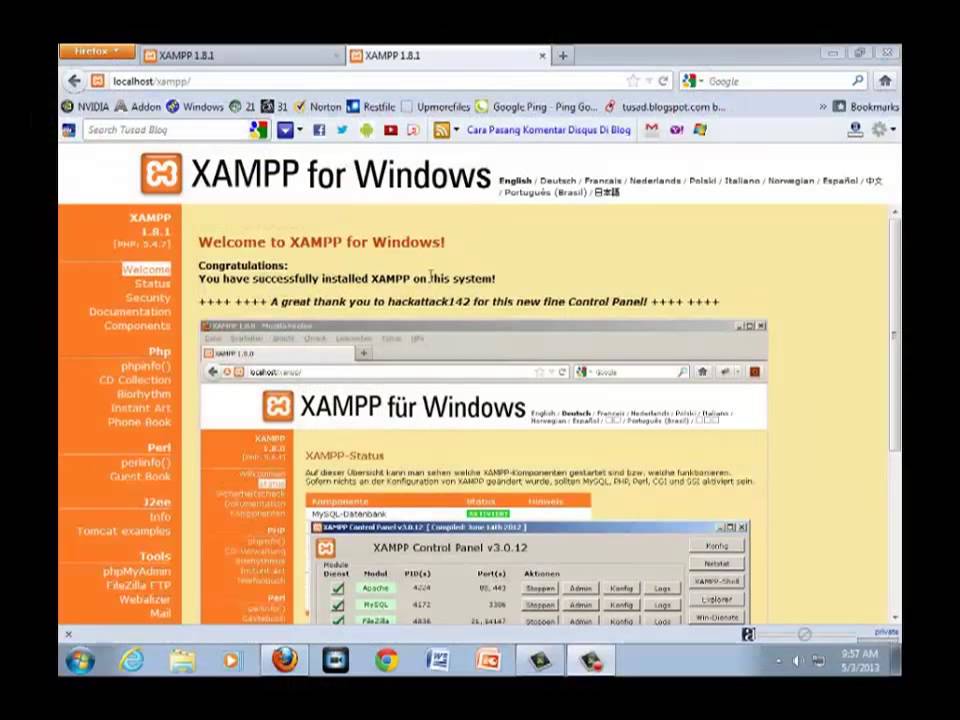



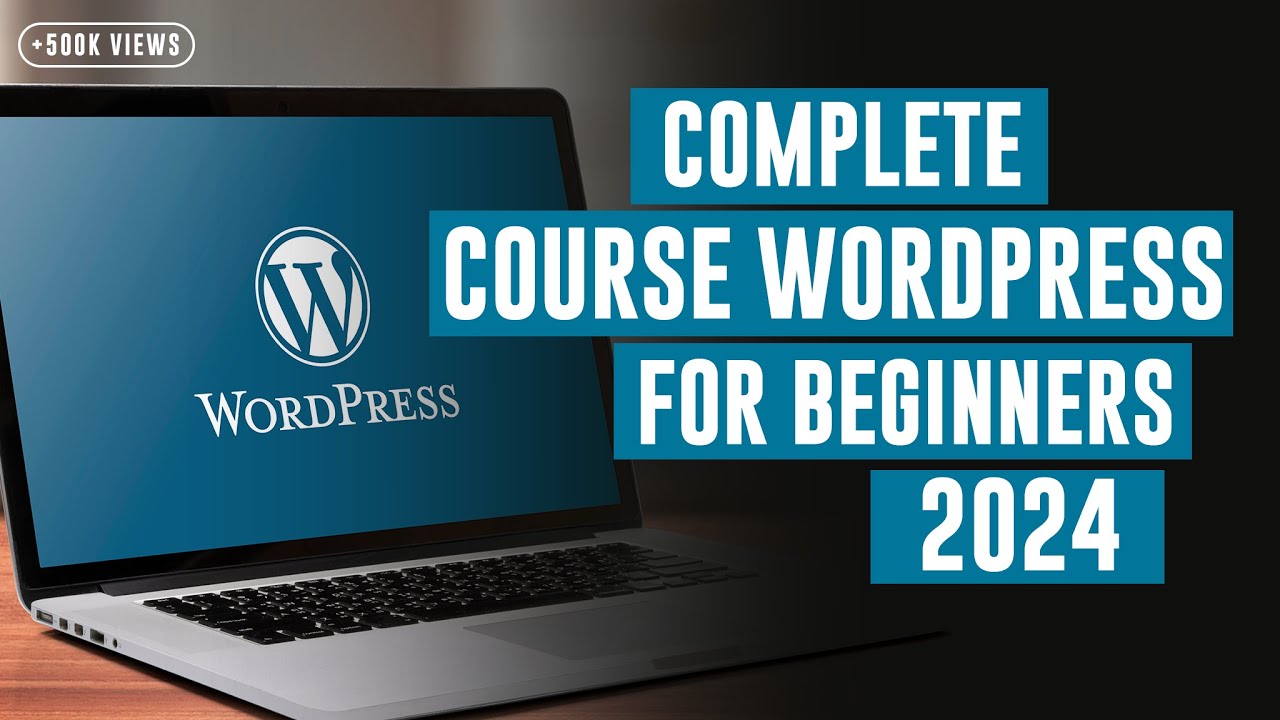

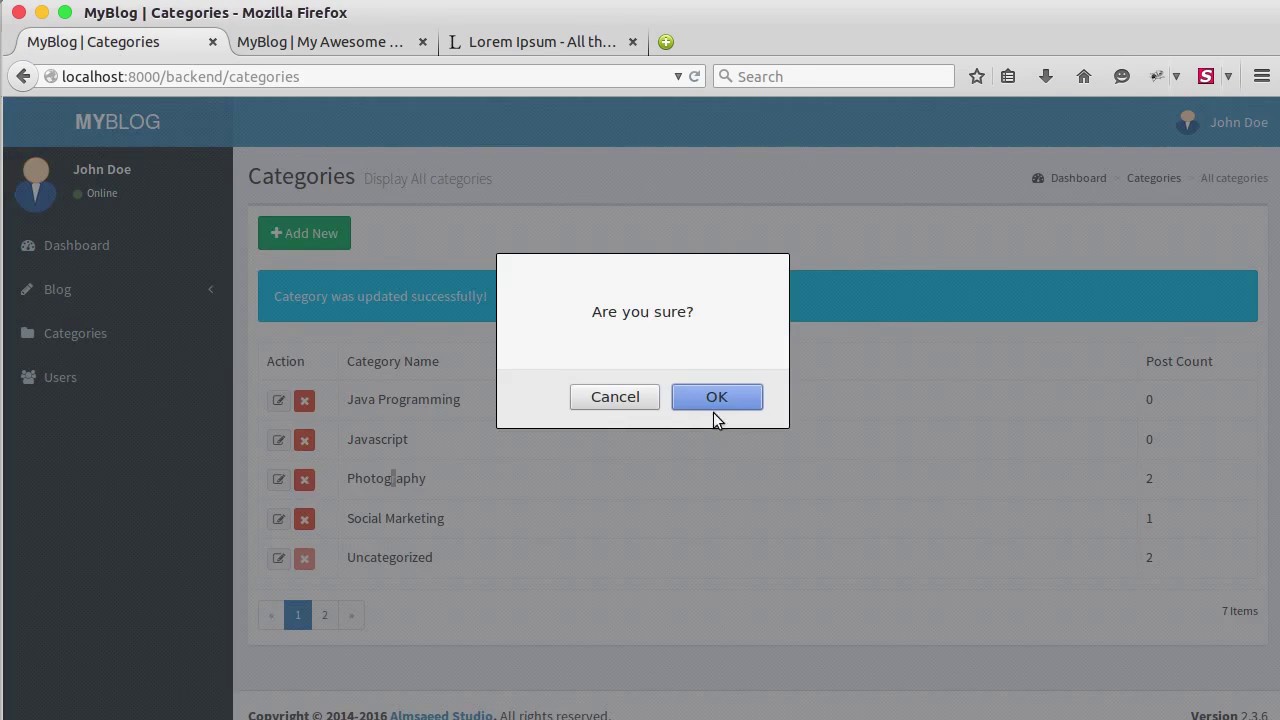







![Build a Website from Start to Finish using WordPress [Full Course]](https://i.ytimg.com/vi/IPo71JPKUmg/maxresdefault.jpg)